In Starfield during Main Mission 12: Unity, you will get the objective to “access the locked room”. In order to do this you must interact with Pilgrim’s Computer, click on “Unlock Personal Room” and pick the correct series of choices:
What is Unity? > People are necessary, But people are madness > Myself > In stopping, In embracing compassion.
After picking these the door will open. Quit out of the computer interface and pick up the book in Pilgrim’s room. If you made wrong choices you can retry as often as you need.
For more Starfield guides check out Starfield Wiki & Strategy Guide.
« PrevStarfield How to Locate the Seller in All That Money Can BuyNext »Starfield How to Find the Scorpion’s Sting on Hyla II

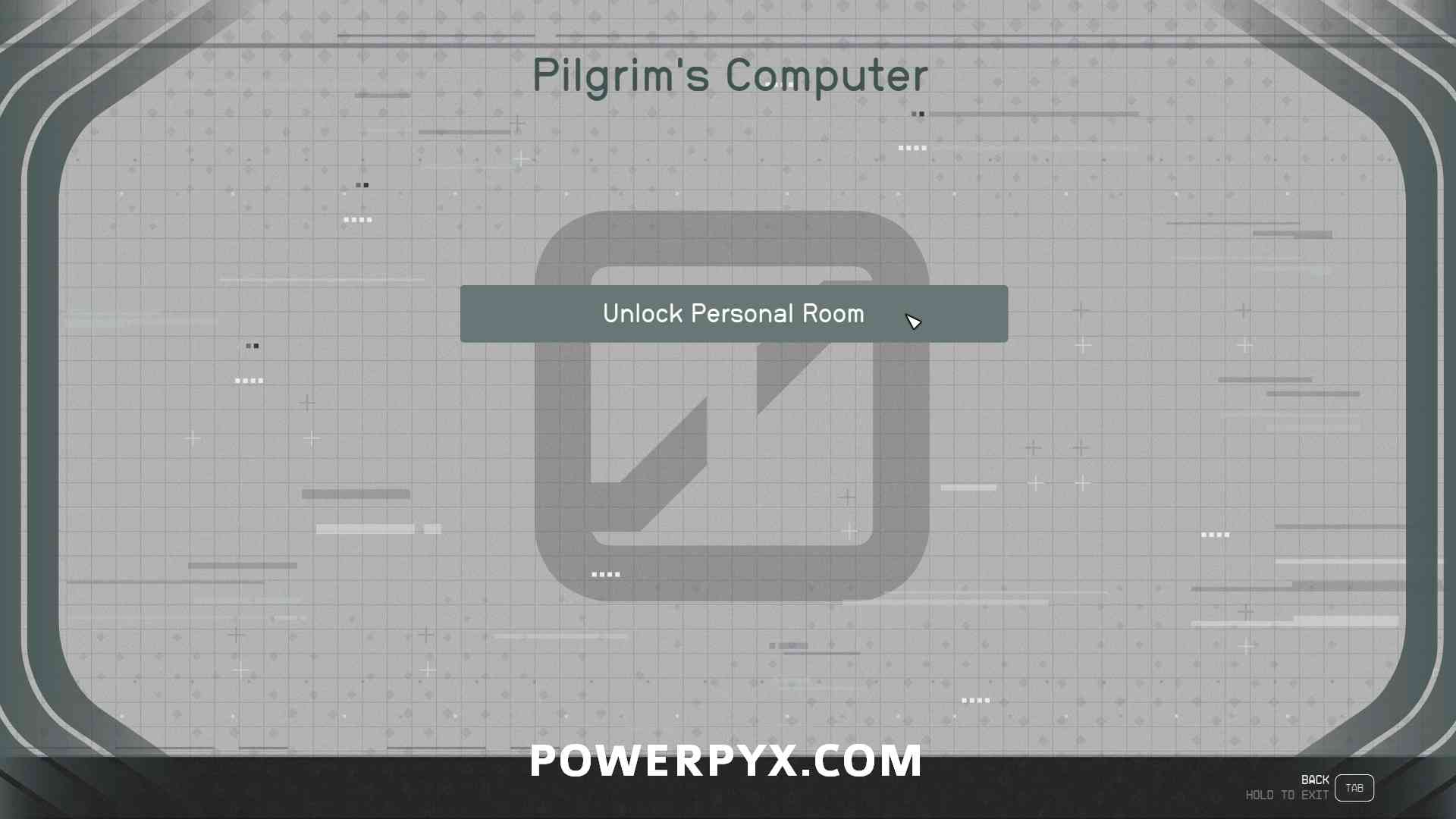
Leave a Reply