In Saints Row (2022 Reboot, aka Saints Row 5) you can change the daytime between day and night. The game never tells you how to do this so it’s easy to miss. The solution is quite simple:
You can change the daytime by sleeping in your bed at your Headquarters (HQ). In the very early game your HQ will be in Mercado and is just a small apartment. Later, after the 8th Mission Take Me to Church, you move into a bigger HQ in Old Town Shoreline, the bed is found on the ground floor in the back of the church. Approach the bed and click “Take a Nap”. It will change the time between night and day.
Sometimes you need to sleep twice in a row for it to change the daytime. After leaving your bedroom, look up in the church HQ and you should see light coming through the windows if it’s day. That’s how you can tell if it properly advanced the time. Saves you a few seconds between exiting the church to check.
You can do this as often as you like. During Missions it may not be available but during Free Roam it can be done at any time.
For everything else needed for 100% Completion refer to the Saints Row Wiki & Strategy Guide.

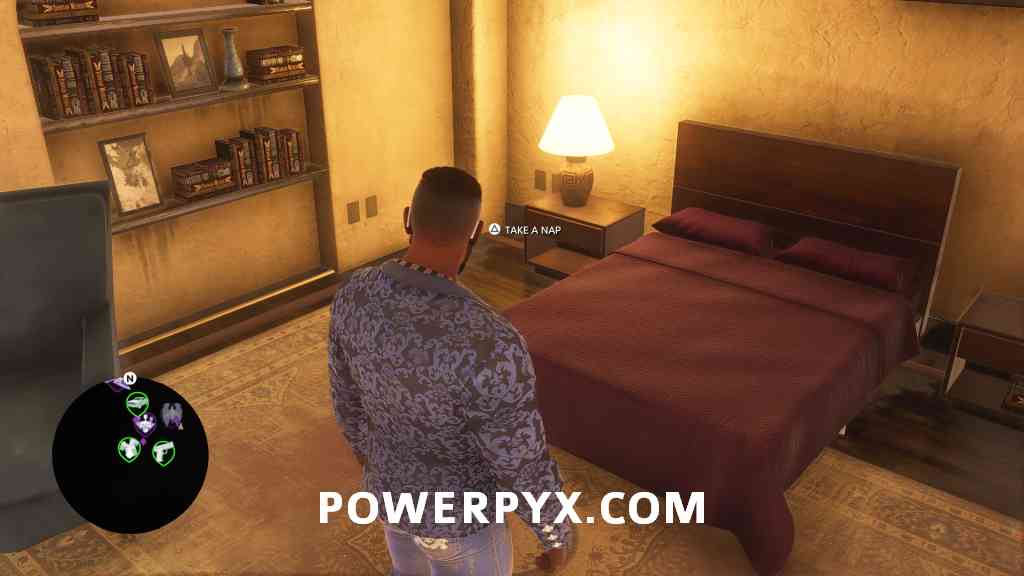
Leave a Reply