In God of War (2018, PS4) you may notice that the game has black bars around the corners (top, bottom, left, right). The image is smaller than the TV screen and isn’t scaled correctly.
It may look something like this:
As you can see, even the trophy pop is bigger than the onscreen picture. The problem is that unlike other games it doesn’t scale automatically.
The Solution / Fix:
- Go to PS4 Settings
- Sound and Screen
- Display Area Settings
- Increase Display Area
In most cases, increasing it all the way to the top is the best solution. However, this can cause some HUD elements to be cut off. If that happens, just decrease it a little bit again and test until it looks good. If you happen to be capturing the game with a capture card or PS4 Capture function, be sure to put the Display Area all the way to the top (otherwise there will be a black box around it in your capture).
Now go enjoy one of the most beautiful PS4 games ever made, in fullscreen and without annoying black bars

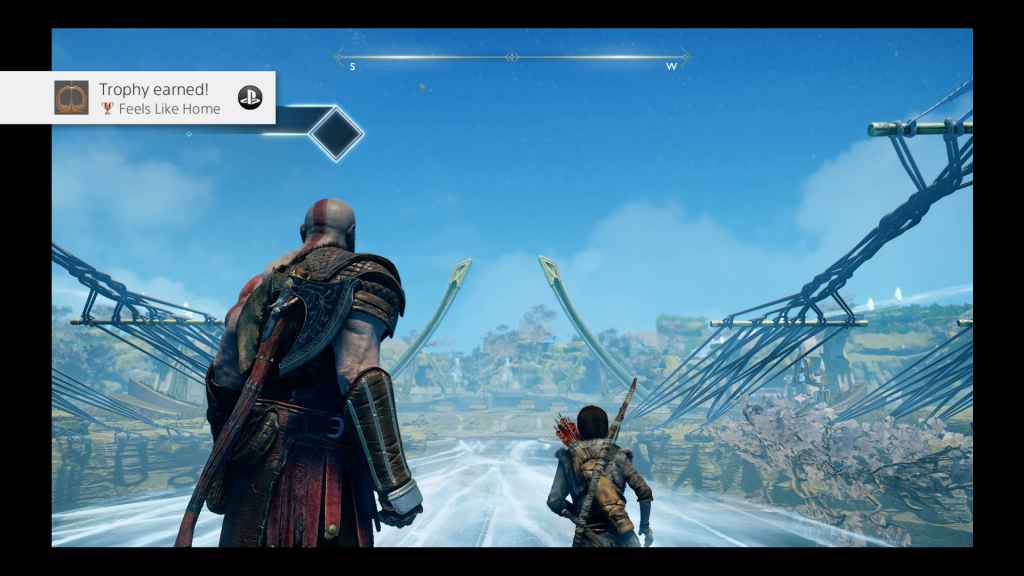



Majd says
Thanks man